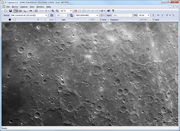Below you can download device drivers and application software for The Imaging Source and Celestron Skyris cameras.

Features
- Device driver for USB 33U astronomy camera series.
- Free of charge.
- For The Imaging Source USB 33U camera series only.
Requirements
- Intel Core i3 or similar, 4 GB RAM
- USB 3.0 controller
- Graphics card with 24 or 32 bit
- Windows 7 (32 & 64 bit), Windows 8 (32 & 64 bit), Windows 10 (32 & 64 bit), Windows 11
- DirectX 9.0c or higher
Latest Version
- 5.3.0.2793 - released on February 17, 2025.
Changelog
- Speed up handling of 32U cameras
Download [7.5 MB EXE]
or learn more .

Features
- Device driver for USB astronomy cameras.
- Free of charge.
- For The Imaging Source and Celestron Skyris USB cameras.
Requirements
- Intel Core i3 or similar, 4 GB RAM
- USB 3.0 controller
- Graphics card with 24 or 32 bit
- Windows 10 64-bit (version 1809 or newer), Windows 11 64-bit (including version 24H2)
- DirectX 9.0c or higher
Latest Version
- 3.0.4 - released on July 14, 2025.
Changelog
- Add support for Virtualization-based Security
- Improve compatibility with FFMPEG
Download [2.54 MB ZIP]
or learn more .

Features
- Device driver for GigE astronomy cameras.
- Free of charge.
- For The Imaging Source cameras only.
Requirements
- Intel Core i3 or similar, 4 GB RAM
- GigE (1000 Mbit/s) network controller
- Graphics card with 24 or 32 bit
- Windows 7 (32 & 64 bit), Windows 8 (32 & 64 bit), Windows 10 (32 & 64 bit), Windows 11
- DirectX 9.0c or higher
Latest Version
- 3.8.0.4597 - released on February 4, 2022.
Changelog
- Added: 'allowed_fccstr%d' registry keys for specifying better fourcc white list, this is a string and can be set to 'RGB32'/'YUY2'/etc.
- Added: Transport-Layer properties are now made available
- Added: GenICam nodes 'OffsetAutoCenter', 'OffsetX', 'OffsetY' are serialized from/to registry
- Added: ipconfig_cmd parameter 'cleanup_registry'
- Fixed: 'Unable to update firmware on camera without GenICam document'
- Fixed: Curious bug in Tonemapping, when enabled and auto off, then loading a configuration file could lead to a bad tone mapping table
- Fixed: Issue with saving/restoring properties from registry
- Changed: Optimized image processing of Saturation, Hue, Denoise and Contrast
Download [4.99 MB EXE]
or learn more .
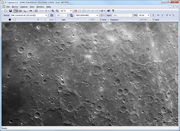
Features
- Application software for astronomy cameras.
- Free of charge.
- For The Imaging Source cameras only.
- Camera driver must be installed first.
Requirements
- Intel Core i3 or similar, 4 GB RAM
- Graphics card with 24 or 32 bit
- Windows XP, Windows Vista, Windows 7 (32 & 64 bit), Windows 8 (32 & 64 bit), Windows 10 (32 & 64 bit), Windows 11
- DirectX 9.0c or higher
Latest Version
- 2.4.642.2631 - released on February 9, 2017.
Changelog
- Saving RGB64 video format as TIFF resulted in a black image. This has been fixed now.
Download [5 MB EXE]
or learn more .